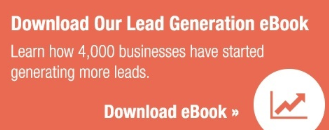With all the fuss surrounding Facebook, Twitter and Pinterest, you can't help but feel a little bad for LinkedIn. Where's the love?
Especially when LinkedIn’s business model is, and has been, strong. By focusing on a niche target of recruiters and job seekers who happily pay for its networking services, LinkedIn has a steady stream of revenue that consumer-facing sites like Facebook and Pinterest envy. 
LinkedIn is more than just a professional networking and lead generation tool. The importance of LinkedIn’s company pages cannot be denied and we suggest it’s something that should not be ignored.
The Basics
At the most fundamental level, your company's LinkedIn page will have three main tabs: Overview, Careers and Products. Each tab scrolls vertically up and down the page.
The Overview page eerily resembles a Facebook News feed. This is where you'll post your Recent Updates - news, blog posts, articles and other pieces of content.
The Careers page, not surprisingly, is where you'll post job openings, while the Products tab — you guessed it — is where you'll tout your goods. Seems simple enough, right? It is. The layout is clean, easy-to-navigate and user-friendly. So, how can you take your business LinkedIn page to the next level?
Here are five ways to optimize your LinkedIn company page:
1. Make your banner image sing. Your banner image is the first thing visitors will see (much like your Facebook banner.) The size should be 646x220 pixels. But here's the catch: make sure you have engaging copy on the banner image itself. That's because LinkedIn doesn't provide space for a crisp and brief mini-company overview.
2. Provide killer content with targeted updates. LinkedIn company pages require users to make a theoretical transition away from the idea of professional networking and more towards content marketing. You're no longer using the network for personal purposes; rather the platform should be used as an inbound marketing tool for your business. So all of the engaging content and blogs that you're posting on Facebook and your site? Post them here too.
But there's more, rather then sending uniform content to all follower segments, LinkedIn allows you to send targeted updates. In other words, you can share content to "all followers" or instead, to "a targeted audience" based on geography, industry or level of authority. This will come on handy in how you measure your follower engagement levels (see tip #5.)
3. Embrace video. It's one thing to say your company is great by using words, but it's a completely different entirely to say it with video comprised of first-hand testimonials from employees. When designing your Careers page, don't be afraid to upload a video showing why job-seekers should apply to your company. (Of course this logic applies to other tabs as well, particularly Products.)
4. Show Off Your "Best-Sellers." Much like LinkedIn for individuals, your Company Page followers can give you props. Don't let these positive referrals go to waste. For example, when you post content on your Overview, LinkedIn will show you the following metrics that the post generated among followers:
- Impressions
- Clicks
- Shares
- Engagement rate
If the post generates a particularly impressive buzz, you have the option of selecting "Feature this update" at the bottom of the post. By doing so, the post will be featured at the top of your home page. It's like showing off your company's best seller in a display window and the logic here is simple: if existing followers like, other visitors will too.
5. Get analytical. The most effective way to optimize your LinkedIn company page on a daily basis is to access LinkedIn Analytics to track follower engagement. As we noted in tip #4, there are a handful of key metrics at your disposal to measure user engagement. Check these metrics frequently, especially the "Engagement rate," which is interactions + clicks + followers acquired. Then ask yourself, why was the engagement rate so high? What was unique about the content, the targeted audience (see Tip #2), the date and the time? Your findings will help you optimize future content roll-out.