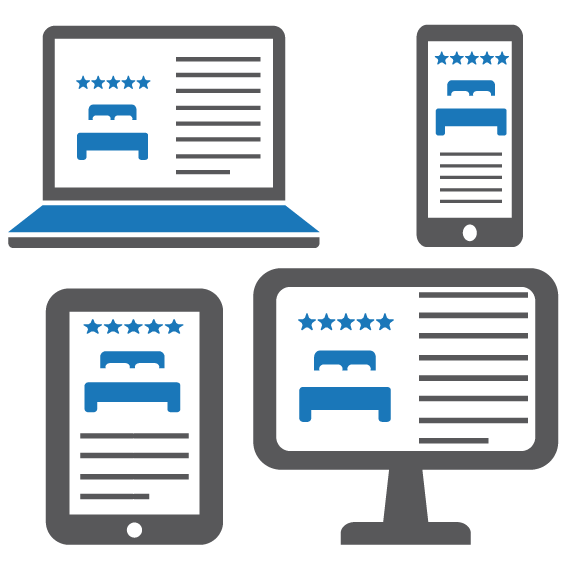Let's engage in a little thought exercise, shall we? Imagine you have great cellphone reception — except in downtown San Francisco. For some reason it never works there. With this analogy in mind, now picture a customer visiting your Web site. It's a smooth experience, but when they try to check it on their iPhone, it doesn't function as well. What do people do when a Web site doesn't load on their phone? Give up in frustration, almost immediately.
The fact is while a majority of cell phones get reception in downtown San Francisco, most companies' Websites aren't mobile-friendly. That's an alarming thing because mobile isn't the future, it's the now. Don't believe us? Ask struggling PC makers who are seeing their entire industry dissolve as users migrate towards mobile devices. For example, first-quarter 2013 shipments of PCs were down 14% worldwide from the same period last year, according to International Data Corp. and Gartner Inc, accounting for an 11% decline. Furthermore, mobile device sales are predicted to reach 200 million this year with mobile predicted to officially surpass PC usage by 2015 according to IDC. (We'll pause while you call your broker and dump your shares of HP.)
companies' Websites aren't mobile-friendly. That's an alarming thing because mobile isn't the future, it's the now. Don't believe us? Ask struggling PC makers who are seeing their entire industry dissolve as users migrate towards mobile devices. For example, first-quarter 2013 shipments of PCs were down 14% worldwide from the same period last year, according to International Data Corp. and Gartner Inc, accounting for an 11% decline. Furthermore, mobile device sales are predicted to reach 200 million this year with mobile predicted to officially surpass PC usage by 2015 according to IDC. (We'll pause while you call your broker and dump your shares of HP.)
Of course, the ubiquity of mobile computing won't completely wipe out the PC or desktop. However, the consequences are clear: optimizing your Web site is more important than ever as small businesses need to address how their site looks not just on PCs, but on all mobile devices and tablets. In fact, there's even a fancy name for it. It's called "responsive web design." Wikipedia defines it as "a web design approach aimed at crafting sites to provide an optimal viewing experience—easy reading and navigation with a minimum of resizing, panning, and scrolling—across a wide range of devices (from mobile phones to desktop computer monitors.") Sounds fun, doesn't it?
For those of you thinking "responsive Web design" is just another trendy marketing and sales term- it is most certainly not. After all, the facts are clear: mobile users are an impatient bunch. In fact, mobile users spend as much as 40 percent less time on a site than PC users. Ouch. And one reason for this is that mobile users are looking at a Web site on their iPhone that was intended for a PC.
You've probably experienced it yourself when browsing a site on your phone: text is abnormally large, images are dangling in space, and the text looks "blocky" and headache-inducing. The assumptions underling a PC-inspired site — namely, that visitors have the time and wherewithal to casually peruse a site at their desk drinking coffee — just doesn't apply to the mobile user who, while drinking coffee nonetheless, is speed-walking, their eyes glued to their iPhone while obliviously crossing a busy city street. (There oughta be a law against that.)
When optimizing your website you need to test your Web design for different devices. This much we can all agree on. But what about the re-design process itself and the navigation principles behind it? In other words, how can you ensure maximum user viewing and participation across various devices? Here are four key ingredients for optimizing your website for mobile users:
- Responsive design techniques. If you talk to hip Web designers, they'll mention the importance of emerging responsive design techniques like proper resizing and positioning, select menus, overlay dropdowns, block dropdowns and footer links. We imagine you don't "speak" Web design, so perhaps its best to pass along really cool examples of these techniques to your design team.
- Seamless navigation. As with PC-based sites, place your navigation menu at the top of the screen so visitors can instantly navigate. Mobile users love to scroll, so include a menu in the footer. Make sure to have as few steps as possible between the initial landing page and the conversion/shopping cart and/or contact page.
- Crisp, snappy Web copy. The best designs in the world can only go so far: you need to compel visitor action, which means short, effective Web copy. Less is more.
- Calls to action. Obviously your window for converting a mobile visitor is smaller than on a PC. We suggest a call-to-action button linking to a content form within each page so you can capture visitor information before they split.