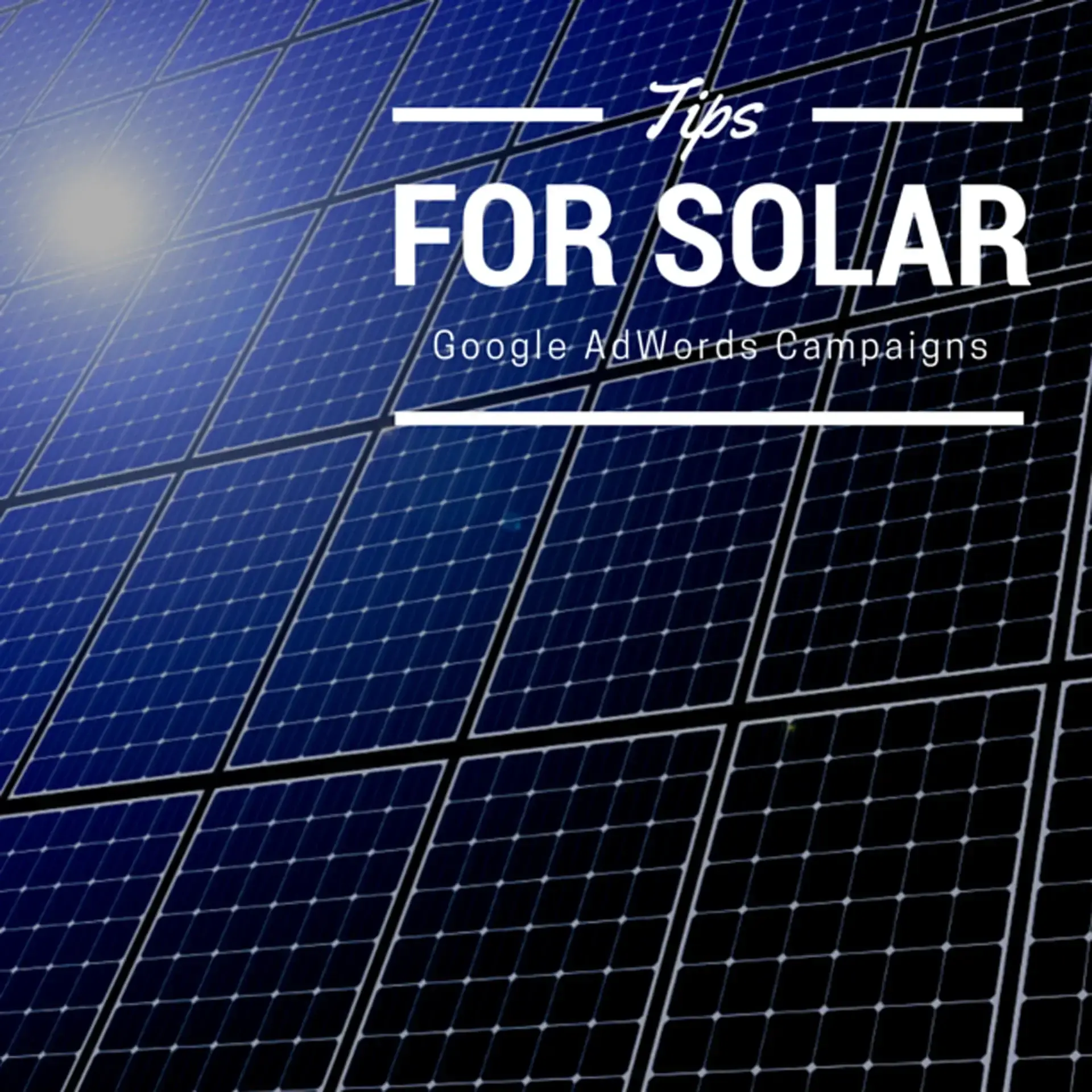There are many valid excuses for not setting up a Google Adwords solar campaign. But the fact that doing so is difficult or time-consuming shouldn't be one of them. Setting up an Adwords campaign can take as little as 15 minutes, and here's how to do it.
There are many valid excuses for not setting up a Google Adwords solar campaign. But the fact that doing so is difficult or time-consuming shouldn't be one of them. Setting up an Adwords campaign can take as little as 15 minutes, and here's how to do it.
1. Set up your account. Go to AdWords and click Start Now. Enter your email address and website. The rest is pretty self-explanatory.
2. Pick your campaign type and name. In the AdWords dashboard, click on the Campaign tab. Existing AdWords users should click on the drop-down box of the Campaign tab. We suggest you select "Search Network Only" and then name the campaign. Let's call it "Spring 2015 Free Consultation," since you'll be providing — that's right — a free solar consultation to California homeowners.
3. Customize your campaign. Ads will show on all eligible devices in English by default; however, you can also specify the locations you want to target or exclude. The default setting here is United States and Canada. You'll want to change it by entering location in the box below. We recommend you target specific cities or postal codes.
4. Set "Bid Strategy" and Budget. Select (if it's not already the default) "I'll manually set my bids for clicks." Your budget, meanwhile, is simply how much you'll allow Google to charge you each day. As for the "Ad Extensions" part, leave it as the default setting, which should be Location.
5. Enter your landing page. Make sure that once the viewer clicks the ad they're taking to an intuitive landing page where they can get what was advertised quickly. In this case, make sure the landing page for the free consultation lists your telephone number and enables viewers to enter their information in forms.
6. Create ad groups. As Google notes, "An ad group contains one or more ads and a set of related keywords. For best results, try to focus all the ads and keywords in an ad group on one product or service." Name the ad group and enter keywords. Google will provide some suggestions; for example, if your target audience is Fresno homeowners, your keywords will be solar Fresno.
7. Write your ad. The destination URL will be the webpage you want the ad to link to. Include keywords in the headline and keep the copy brief. Describe the benefit on the second line ("Free solar consultation") but remember you can always experiment to see which copy works best. You'll be able to see the ad unfold in real-time on the right-hand of the screen.
8. Save and Finish. Once Google approves the ad, you'll be good to go.
Of course, we've just articulated a relatively stripped-down process of getting an AdWords ad live. The real challenge is monitoring your ad's performance and tweaking it to maximize your return on investment. To that end, we strongly encourage you to check out Google's advice for creating successful ads. It's a must-read.
And now we'd like your feedback. Have you found Google AdWords for solar to be a particularly useful marketing technique? What's difficult about running AdWords? Has social media advertising proved to be more effective?