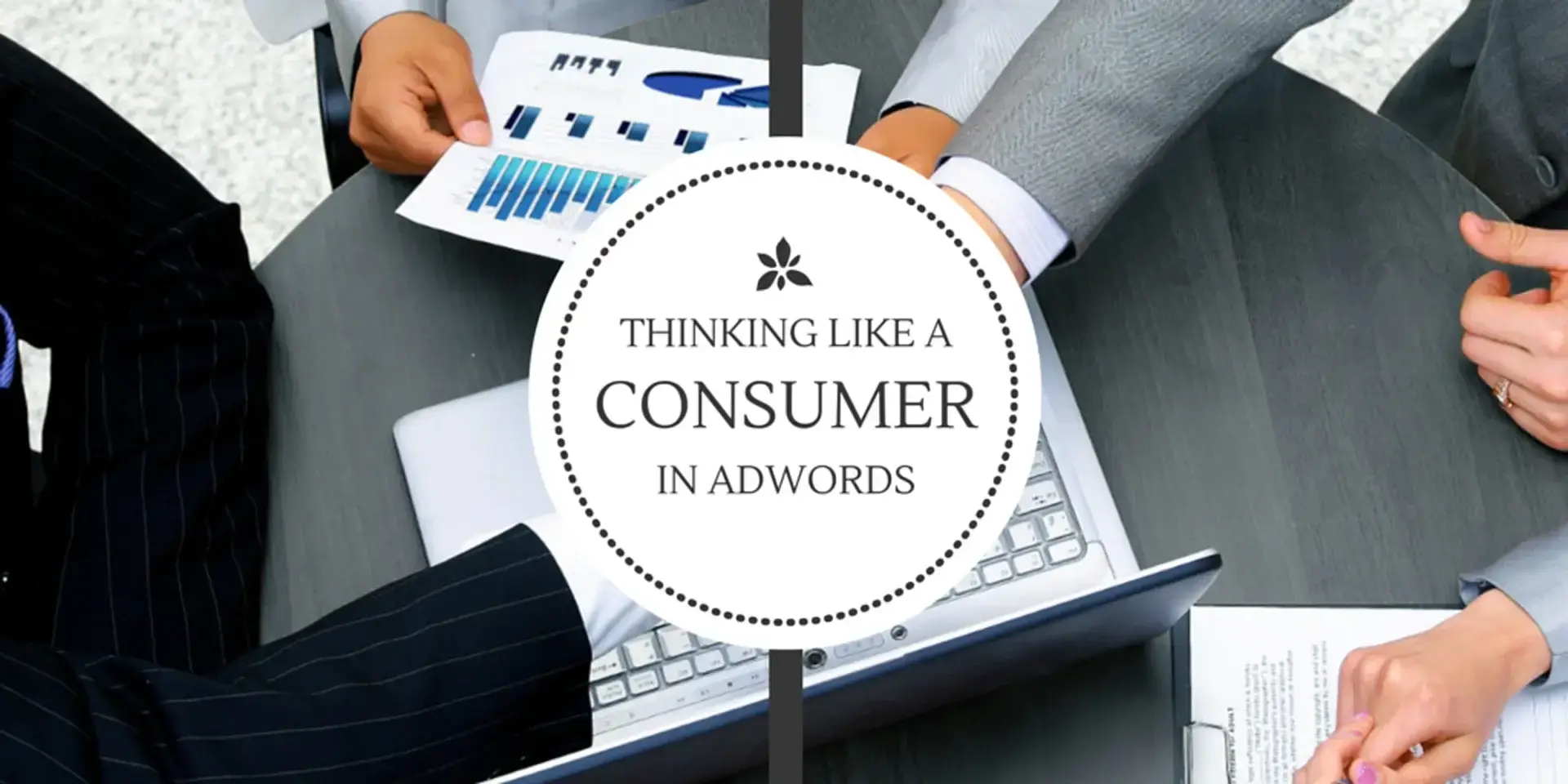If you're familiar with the art of Googling, you'll know that if you type a specific phrase within quotation marks, you'll limit your search to results with that precise phrase. For example, if you're arguing with your co-worker over the source of the movie line "You had me at hello" — you rightly claim its from "Jerry Maguire;" your co-worker isn't so sure — simply type in that exact phrase, in quotes, and you'll get the best results.
If you're familiar with the art of Googling, you'll know that if you type a specific phrase within quotation marks, you'll limit your search to results with that precise phrase. For example, if you're arguing with your co-worker over the source of the movie line "You had me at hello" — you rightly claim its from "Jerry Maguire;" your co-worker isn't so sure — simply type in that exact phrase, in quotes, and you'll get the best results.
Let's take a closer look at some select tips and tricks.
The "-search" command enables you to exclude a word from your search. As HubSpot notes, this can come in handy when you're searching for a word with several meanings. Their example is the search term: inception -movie. If you were to search "inception" on its own you'd get inundated with results pertaining to the movie. By adding a hyphen before the word "movie," Google will filter out all results alluding to the Christopher Nolan-directed epic.
Another cool filtering approach is entering the word "or" if you want to find pages with one or several words. As HubSpot illustrates, if you wanted to search on the 2012 and 2016 Olympics, rather than conduct two separate searches or one massive search, you'd simply enter: Olympics 2012 or 2016.
Here's another tip that will be particularly useful to marketers: searching by particular location. Simply enter "location:" on Google News to find stories coming from a particular location. We envision solar marketers using this option to hone in on California-related solar news.
Now let's step back and review what we've seen so far. What do each of these tips and tricks have in common? The short answer: a focus on precision, customization, and location targeting. By using these tricks, Google power users cut through the noise and efficiently search for what they want. Marketers should think the same way, particularly when mapping out their Google AdWords marketing efforts.
Fortunately, AdWords makes it easy to design and market ads with an eye towards customization. When you set up an ad, for example, you can specify the location of the audience. Marketers may feel inclined to simply select all of California as an audience, but if HubSpot's infographic teaches us anything, it's that they should drill deeper. If you do most of your business within a specific area code, enter that area code and surrounding codes to start.
At the same time, remember that AdWords' built-in functionality can only do so much. As the aforementioned "inception" tip suggests, leads may find your brand or ad in ways you couldn't have predicted. Brainstorm keywords and toss around "outside-the-box" ideas around your lead's buyer journey. Construct your ads so they omit words that will confuse leads or reach the wrong users. And employ crisp copy with a compelling offer so visitors will feel inclined to click the ad.
Now we'd like your feedback. Has your brand experimented with Google AdWords marketing, and if so, what lessons have you learned? Do you find it useful to "think like a Google Power User?" If so, why?