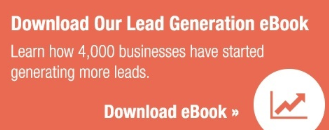Well all know that Calls to Action (CTA) are a critical part to any marketing plan. But publishing a CTA and getting one to actually drive conversions are entirely two different things. The trick isn't rolling out a CTA - anyone can do that - but designing one that engages viewers and transforms them into solid leads or paying customers. And that's the theme of today's post: the "art" of effective CTA design.

Now we all know that at a fundamental level a CTA should compel a viewer to take a specific action. But if it were as simple as that, we'd all enjoy high conversion rates by simply saying "Click here now!"
Successful CTA design takes into consideration a host of other factors, from the language itself to the actual design principles. With that in mind, Hubspot provided some "must-have" characteristics of CTAs, and we'd like to briefly summarize them here.
Effective CTA design should:
- Use strong, action-oriented verbs like "discover," "learn," and download.
- Include CTA copy that matches up with the landing page, specifically in terms of what you're offering, whether it's a "free trial" or "complementary white paper."
- Provide something tangible. Explicitly spell out how clicking the ad will make the user's life easier, save them money, etc.
- Dial up the sense of urgency by using words like "now" or "today."
- Position it prominently on your site; Hubspot notes that one of its CTAs is 650 pixels wide.
- Make the design itself stick out. Choose color schemes that accentuate the CTA rather than have it blend in with your site.
- Entice users to click buttons by making them appear in 3D or with a little graphical hand hovering over it.
- Customize CTAs based on different audience segments.
- Employ an interesting image. This may seem obvious, but sometimes marketers may choose less-compelling images in order to save time or money. Viewers will see the image before the text, and (to paraphrase an old shampoo commercial) you won't get a second chance to make a first impression.
Also remember that CTAs can appear anywhere, whether on your web site or your Facebook profile. In fact, in 2013 Facebook updated their Page Terms to allow CTAs on cover photos. Makes perfect sense to us; after all, practically half of all of Facebook's News Feed content can be described as photos or "visual content."
It's also useful to create slightly different CTAs so you can test them to see which performs best. CTAs are an ongoing, ever-evolving tool at your disposal. You will change text, images, and design based on what works and what doesn't. And fortunately, there are a ton of great resources out there to help you keep pace with with others are doing.
Which brings us to our final point. Imitation is the sincerest form of flattery, so don't be shy about cross-referencing your efforts with particularly effective CTAs across the web. For example, this CTA from Resumebaking relies on unique artwork, a soothing color scheme with a giant red button in the middle of it, and a simple "here's what you get by clicking" message.