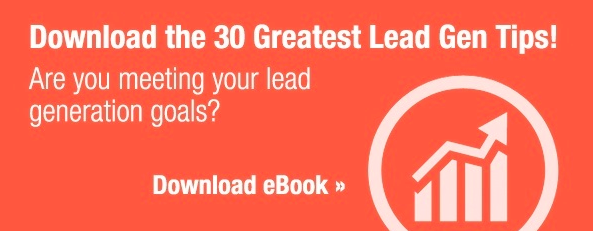The thing about resolutions is that often, come February, they are no longer at the forefront of our minds. That’s why setting up an organized, structured system for measuring your goals is essential. Personally, we are big fans of HubSpot’s SMART marketing goals template. 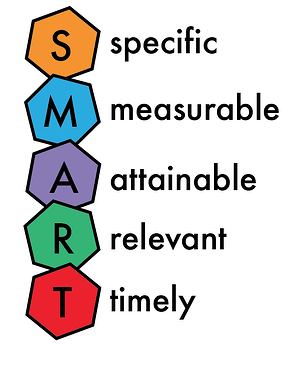
The SMART goals template will enable you to set yearly, quarterly, monthly, and daily goals that can be met and easily measured.
We don't need to remind you of the value of having a simple, off-the-shelf marketing measurement tool. Marketing executives are a busy bunch. They also know, more than anyone, the importance of measuring effectiveness. It can be difficult to get from the abstract ("measure your marketing efforts!") to the practical (a report on your desk.) The SMART template will help you make that move, and did we also mention that the SMART template is free?
The SMART template works because it's grounded in reality. Set unrealistic goals and you'll maximize the risk of failure and work yourself ragged in the process.
Here's what HubSpot means by a SMART goal:
- Specific: Set real numbers with real deadlines.
- Measurable: Make sure the goal can be tracked.
- Attainable: The goal needs to be ambitious, but also do-able.
- Realistic: Don't delude yourself. Be real!
- Timebound: "Nothing focuses the mind like imminent death." In other words, set a deadline.
Now that we've established an organizing model, you can enter goal-related information into the template itself.
- Enter your goal. For our purposes we'll say "a 5% increase in leads every month."
- Categorize your goal. Next, choose from one to three pre-populated descriptions that best summarizes your goal. The choices are: "I need more visitors to your site," "I need more visitors to convert to leads," and "I need more leads to convert to customers." In this case, we'll choose "I need more visitors to convert into leads."
- Set a specific numerical goal. In this step, the template provides marketers with a calculator tool to create a specific numerical goal. Insert your average monthly site visits (the example given is 10,000) and your current visit-to-lead conversion rate. The calculator then does the rest, providing how many leads you should aim to generate.
- Select a completion date. When do you want to generate these new leads by? Select from a pre-populated set of selections (e.g. "In three months," "In six months," etc.)
- Commit the time. Enter the number of hours you can commit to this goal from a pre-populated set (e.g. < 1 hour a week, 1-3 hours a week, etc.)
- Be aware of potential obstacles. Collaborate with colleagues and brainstorm the biggest roadblocks (e.g. lack of in-house resources.) Enter them into the template in free-text form.
And there you have it. It’s that easy!
Again, this example maps to the SMART goal of a "5% increase in leads every month." You'll need to go through this process again for every new goal you come up with. We recommend you start by focusing on the three main goals for every marketing manager: more visitors, converting visitors to leads, and converting leads to customers.
All in all, it's a simple, user-friendly, and free template to help you create and measure smart marketing goals for 2014. Thanks HubSpot and good luck to you, loyal reader!